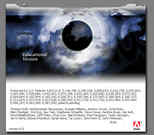Taconite Man - Photoshop CS
Taconite Man - Photoshop CS -
9.2/10 with 15 votes
1) Use Resource Hacker (Google it) to open C:\Program Files\Adobe\Photoshop CS\Photoshop.dll
2) Look for the folder tree named "Bitmap" and click the plus sign to expand it.
3) look for the folder tree named "5037" and click the plus sign to expand...
more
 Funny Comments in Credits Screen
Funny Comments in Credits Screen -
8.0/10 with 1 votes
Open up photoshop. After it has loaded, go to help> about photshop.
When that window opens up, click once with your mouse just abouve the word "Protected" on the first line and just below the word "Version 8.0".
Then wait for the credits to start scrolling....
more
 Merlin?
Merlin? -
7.4/10 with 33 votes
1. Open Adobe Photoshop.
2. In the Layers/Channels/Paths palette, click the options arrow button.
2. Press and hold alt.
4. Click Palette Options.
4 Comments -
read or post
 Strange Quotes
Strange Quotes -
5.7/10 with 67 votes
This Easter Egg is similar to the one in Photoshop 7, but instead of clicking above ‘Mark Hambereg’ you just click once above the first patent number.
(In Windows)
1. Hold Ctrl and Alt, and then HELP > ABOUT PHOTOSHOP.
2. Above the word...
more
1 Comments -
read or post
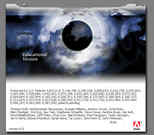 Alternate Startup Image
Alternate Startup Image -
3.8/10 with 16 votes
When the program is starting, Hold down the 'Ctrl' key.
The Startup image should change to 'Darkmatter'.
2 Comments -
read or post