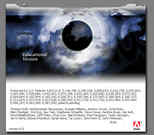Adobe Photoshop 8 Easter Egg - Alternate Startup Image
When the program is starting, Hold down the 'Ctrl' key.
The Startup image should change to 'Darkmatter'.
| User Rating: |
3.8
3.8/10 with 16 votes
|
| Contributed By: |
bala on 08-28-2005 |
| Reviewed By: |
sars, Axel |
Special Requirements: Adobe Photoshop 8
Pictures and Videos
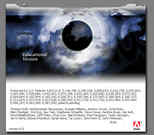 |
| Alternate About Box - Education Version |
Do you have another one?
Send us a picture or video of this Egg!
Comments