Sinister Six -
8.0/10 with 1 votes
Put in disk 2. Then go to the comic book section. Go to rogue gallery. Then go to doc ock, but don't click on him. Press up on your dvd remote to where spider-man is, his spider sense will light up. Click that and you can ead up on the sinster sixes history...
more
 Spiderman CGI Bloopers and Gag Reel
Spiderman CGI Bloopers and Gag Reel -
7.0/10 with 369 votes
If you put in the first disc, the one with the film itself (not the Extras disc), and you click on 'Commentaries' then you will see a picture of Harry Osborn (James Franco) on the left-hand side of the screen. If you click on the picture of Harry a new...
more
45 Comments -
read or post
 Character Profiles
Character Profiles -
6.6/10 with 36 votes
On Disc One, from the Main Menu, choose Special Features. Then choose Character Files. Choose any actor except Cliff Robertson (Ben Parker). Press Right access the second page of their filmography. Now press Up. The actor's name will now be circled. Press...
more
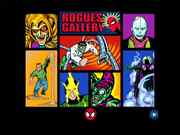 Sinister Six History
Sinister Six History -
6.5/10 with 35 votes
Insert disc two (the special features disk), go to the comic section of the DVD, choose the "evolution of spider-man" option, then go to "rogues gallery". Once you are there, at the top you will see a picture of Spidey with his spidey sense tingling....
more
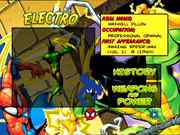 Spiderman Rogue 3D
Spiderman Rogue 3D -
6.3/10 with 58 votes
On disc two, go to the evolution of spider man, then choose the rogue's gallery. Go to Electro, at the menu button (spidey logo) press down, you'll highlight a spidey silohuette. Select it and you'll get the full screen version of the 3D Electro. It works...
more
 Quick on the Draw
Quick on the Draw -
5.9/10 with 60 votes
Insert disc 2.
Select 'Web Of Spiderman' (on the left hand side of the screen).
Select 'The Evolution Of Spiderman'.
Press RIGHT to highlight 'Artists Gallery'.
Press RIGHT again.
At the top of the screen you should see 'The Romitas'...
more
 Todd McFarlane Interview
Todd McFarlane Interview -
5.5/10 with 26 votes
In the second disk go to the DVD-ROM feature and press the UP arrow and a Spidey icon will appear. Click there and you've got an exclusive interview with Todd McFarlane talking about how Spidey makes his webs. Thats all from here.
Comic Character Files -
5.5/10 with 40 votes
This is really neat if you are a big fan of the Spiderman Comic series.
1. Insert disc 1. (the one w/ spidey on it)
2. Select "Special Features" from the main menu.
3. Select "Character Files"
4. Now you can select any of the characters except Cliff...
more
-
5.4/10 with 38 votes
On disk two, click on webs of spider-man then DVD-ROM. Once you are on the DVD-ROM menu, push up and you will see a Spidey head appear. Just press select and away you go: an interview with one of the artists on his webbing art.
1 Comments -
read or post
 The Romitas
The Romitas -
4.5/10 with 4 votes
Starting at disk 2, Press enter at the Web of spidey the comic menu. Go to the "The Evolution of Spidey" menu. Press right 2X's, you will highlight "The Romitas" menu. Select it and enjoy
The Model Maker "Jason Mahakian" -
3.5/10 with 22 votes
When watching the movie, during the news paper press, when the cheif editor is complaining about Spiderman being on the front page of his newspaper, there will be an ICON appear in the lower right of screen. If you press enter on the remote while this...
more
1 Comments -
read or post
 Spiderman CGI Bloopers and Gag Reel - 7.0/10 with 369 votes
Spiderman CGI Bloopers and Gag Reel - 7.0/10 with 369 votes
 Character Profiles - 6.6/10 with 36 votes
Character Profiles - 6.6/10 with 36 votes
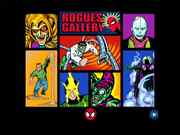 Sinister Six History - 6.5/10 with 35 votes
Sinister Six History - 6.5/10 with 35 votes
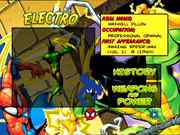 Spiderman Rogue 3D - 6.3/10 with 58 votes
Spiderman Rogue 3D - 6.3/10 with 58 votes
 Quick on the Draw - 5.9/10 with 60 votes
Quick on the Draw - 5.9/10 with 60 votes
 Todd McFarlane Interview - 5.5/10 with 26 votes
Todd McFarlane Interview - 5.5/10 with 26 votes
 The Romitas - 4.5/10 with 4 votes
The Romitas - 4.5/10 with 4 votes