Origin of Duel -
5.2/10 with 21 votes
From the main menu, go to "scene selection". On the bottom, where it breaks it down by chapters, hi light the "1-4" chapters. Press up and you will hi light a stitch in between the scenes. Press enter and you will see about a minute clip of Richard Matheson...
more
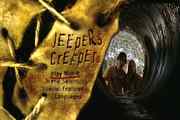 Eyeball on Main Menu
Eyeball on Main Menu -
4.7/10 with 33 votes
On the Jeepers Creepers DVD Main Menu hit the left arrow until a rectangular slice is highlighted in the upper-left corner of the screen and press Select. The picture on the right will be replaced by a picture of an eyeball.
 Director's Cameo
Director's Cameo -
3.7/10 with 18 votes
On the DVD go to the cast section.
Choose the director page.
By going up you will be able to select a red cross.
Selecting the cross allows you to see a very short sequence of the movie showing where the director appears during the movie.
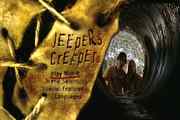 Eyeball on Main Menu - 4.7/10 with 33 votes
Eyeball on Main Menu - 4.7/10 with 33 votes
 Director's Cameo - 3.7/10 with 18 votes
Director's Cameo - 3.7/10 with 18 votes