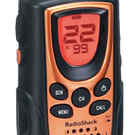Casio SA-8 Easter Egg - Hidden Demo Songs
1. Turn on the keyboard.
2. Simultaneously press the first white key, any other no more than 4 keys away from it, and the side drum percussion key (2nd green one from the left). E.g. The first white key, the fourth white key, and the 2nd green percussion key. This works with lots of other combinations all over the keyboard and using the first percussion key too!
3. Keep pressing simultaneously until a demo starts. There are 5 of these including the two demo songs available by pressing the far right orange buttons. You should be able to find 3 new songs "Happy Birthday", "Nocturne in E Major - Chopin" and "Twinkle Twinkle". As well as "Jingle Bells" and "Choral - Beethoven".
4. Have fun!!
Special Requirements: A Casio SA-8 music keyboard
Pictures and Videos
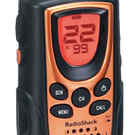 |
| BAJA GUITAR AMPPS |
Do you have another one?
Send us a picture or video of this Egg!
Comments