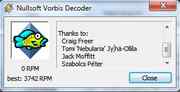Winamp Easter Egg - Interesting Graphical Effects
1. In WinAmp 5.0, click on Options then on Preferences (or simply press Ctrl-P).
2. Click on the Input option under Plug-ins (these are on the left side of the window).
3. Click on Nullsoft NSV Decoder 1.02
4. Click on about.
5. Double click on the box with the llama picture in it. You can keep double clicking for different effects.
Special Requirements: WinAmp version 5.0 and up
Pictures and Videos
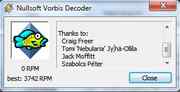 |
| My best record. |
Do you have another one?
Send us a picture or video of this Egg!
Comments