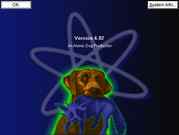Paint Shop Pro Easter Egg - Atomic Dog Production (v 6.02)
1. Open Paint Shop Pro 6.02
2. Click the "Help" menu.
3. Click on "About Paint Shop Pro..."
4. While holding down Ctrl+Shift, double-click the "JASC Software" logo.
5. Release the Shift and Control buttons.
6. Type "paintshoppro" without the quotes.
You should now see the Atomic Dog credits for Paint Shop Pro 6.02, along with "Ok" and "System Info" buttons.
| User Rating: |
6.1
6.1/10 with 146 votes
|
| Contributed By: |
Blackace on 06-01-2000 |
| Reviewed By: |
Webmaster |
Special Requirements: Paint Shop Pro 6.02
Pictures and Videos
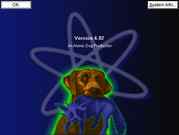 |
| "An Atomic Dog Production" with credits dialog |
Do you have another one?
Send us a picture or video of this Egg!
Comments